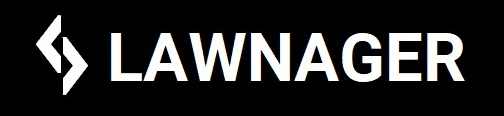Top 5 Ways Lawn Care and Landscaping Professionals Can Use ChatGPT

As a lawn care and landscaping company, you can use ChatGPT in various ways to improve your customer service and engagement. Here are some of the best ways to use ChatGPT:
- Customer Support: You can use ChatGPT as a customer support tool, allowing customers to ask questions about your services, pricing, availability, or any other concerns they may have. ChatGPT can provide quick and accurate responses to these inquiries, ensuring your customers are satisfied and happy with your services.
- Appointment Scheduling: ChatGPT can be used to schedule appointments with customers. Your customers can simply ask ChatGPT to schedule a time for lawn care services, and ChatGPT can schedule the appointment in real-time, ensuring that your team is aware of the scheduled appointment.
- Marketing and Sales: ChatGPT can be used to engage with customers and promote your services. You can create a conversational marketing campaign using ChatGPT to answer questions, offer promotions, and provide information about your services. This can help you generate leads and drive sales.
- Feedback and Reviews: ChatGPT can be used to collect feedback and reviews from customers. You can use ChatGPT to ask customers about their experience with your services and collect their feedback. You can also use ChatGPT to encourage customers to leave reviews on your website or social media pages.
- Education and Information: ChatGPT can be used to educate and inform customers about lawn care and landscaping. You can use ChatGPT to provide information about different types of grass, plants, and landscaping techniques. This can help you position your company as an expert in the field and improve customer loyalty.
Overall, ChatGPT can be a powerful tool for a lawn care and landscaping company, allowing you to provide excellent customer service, increase engagement, and generate more leads and sales.
Steps to integrating ChatGPT for lawn care and landscaping professionals:
- Sign up for an API key: You need to sign up for an API key from the ChatGPT provider you choose. This key will allow you to access the chatbot's API and integrate it with your website. Sign up here:
- Choose a platform: There are various platforms available for integrating ChatGPT with your website, including Facebook Messenger, WhatsApp, and more. Choose a platform that works best for your business needs and target audience.
- Set up the chatbot interface: You can use the platform's interface to set up your chatbot's greeting message, default responses, and other settings. This will help you customize the chatbot to meet your specific business needs.
- Train the chatbot: You need to train the chatbot with relevant data related to your business and industry. This will help the chatbot understand the context of customer inquiries and provide accurate responses.
- Test the integration: Once you have set up the chatbot, you need to test the integration to ensure that everything is working correctly. You can test the chatbot by asking it common questions and verifying that it is providing accurate responses.
- Monitor and refine: After integrating ChatGPT with your website, you need to monitor the conversations that the chatbot is having with customers and refine the chatbot's responses as needed. This will help you improve the accuracy and effectiveness of the chatbot over time.
ABOUT LAWNAGER
Lawnager software helps free up your time with job time tracking, automatic payments, professional invoices, crew management, email marketing, etc. so you have more time to focus on providing outstanding service! Clients may also provide helpful feedback in the Lawnager app. Potential clients build more trust as you keep your ratings soaring higher.
Lawnager software assists in keeping your customers happy by solving their communication, pricing, and maintaining quality services. Find out more
here.
See how it works for Pros |
Pricing |
Sign Up